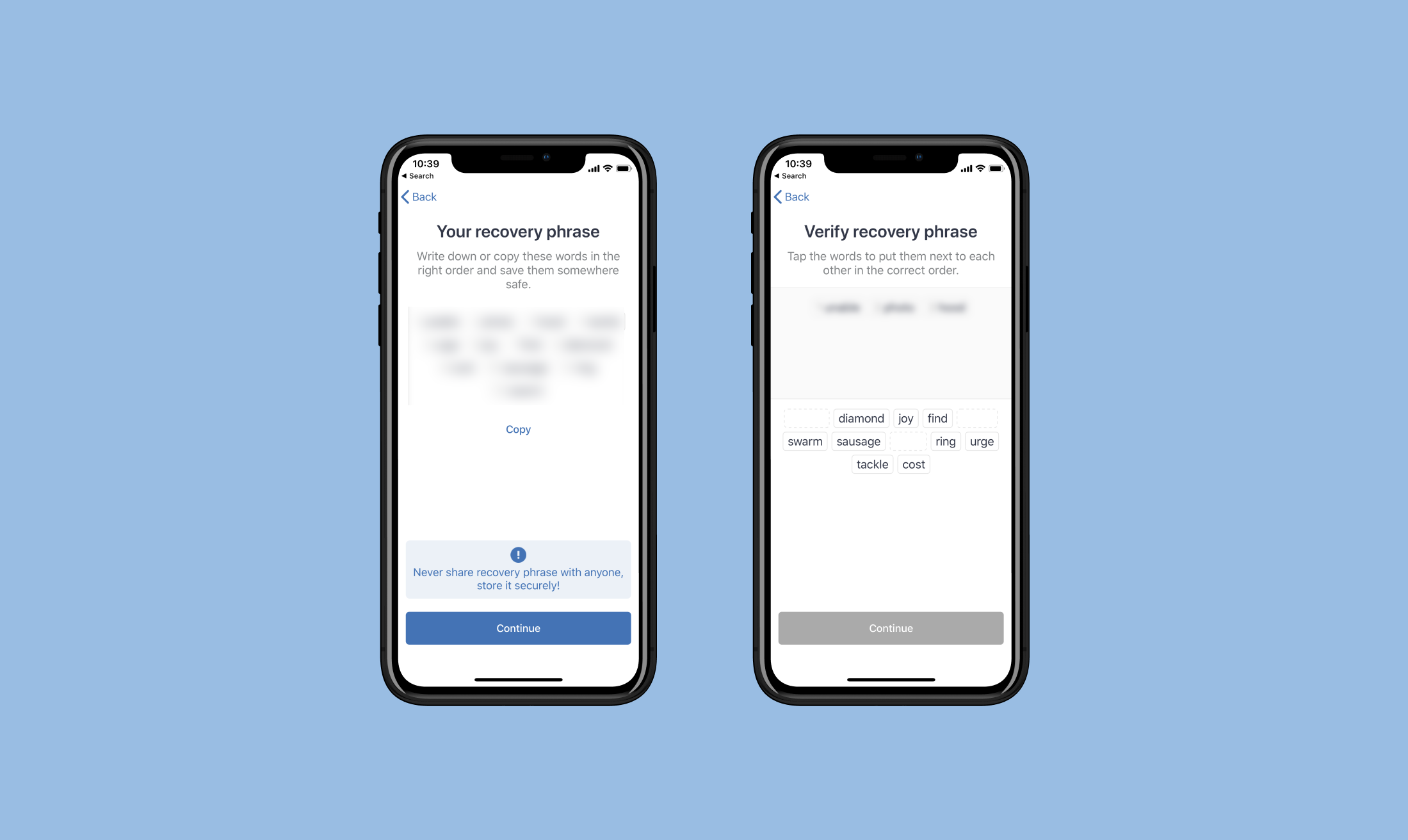How To Setup TrustWallet
1. Download your wallet:
For Apple Iphone Users -
Click Here To Download
For Android Users -
Click Here To Download
2. Once downloaded and installed, open Trust Wallet and click "Create a new
wallet."
In the next step, you will receive your 12-word recovery phrase, which
acts as a backup for your funds.
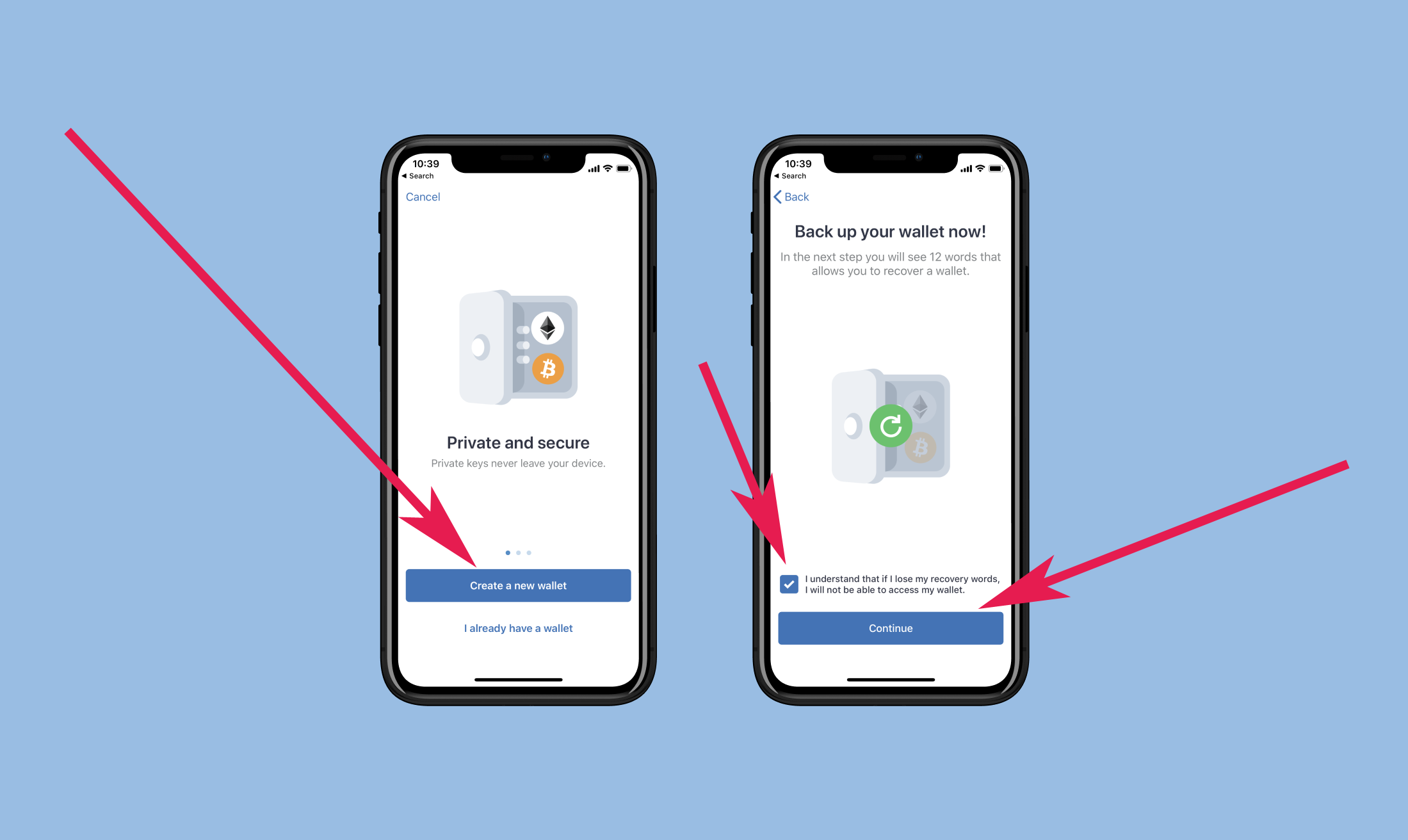
3. Before you finish creating the wallet,
verify that you wrote the 12-word phrase in the correct order.
IMPORTANT: It is recommended to make your backup now and keep it in a safe
place!
If you will lose or change your mobile phone, All you need to do is
download TrustWallet again and choose "I already have a wallet" - then
enter your 12 words and you will see your balances again.
4. that's it, simple! Your new wallet for Bitcoin Pro is now ready and you can buy Eth with credit card and then exchange it for Bitcoin Pro.
Next step: Click Here to send us an Email to receive instructions on how to purchase with Credit card